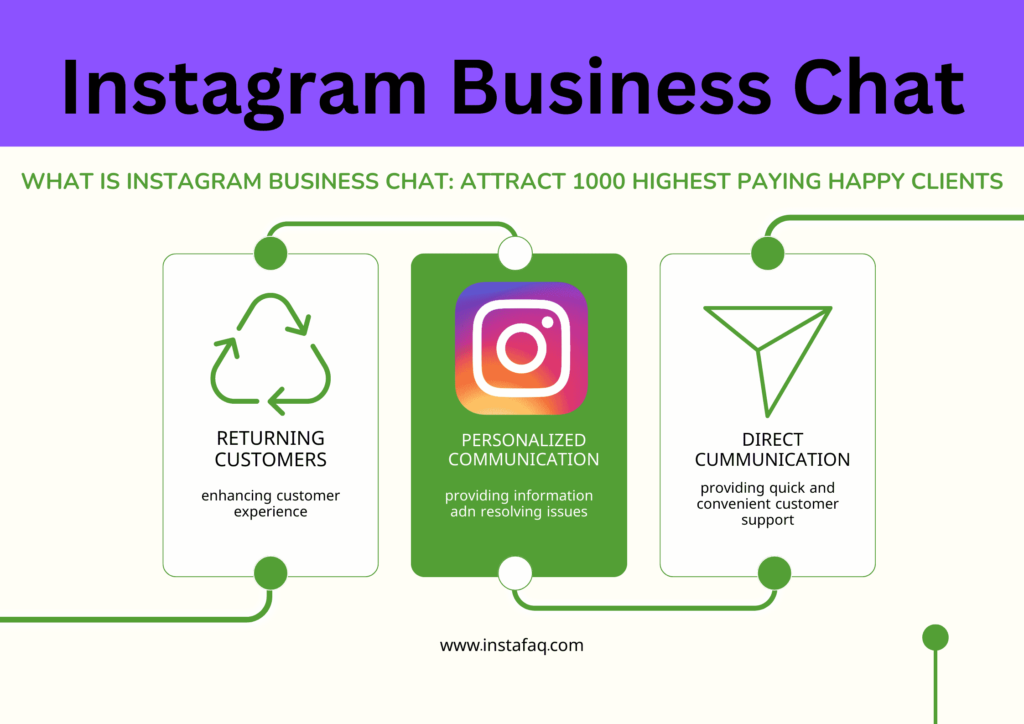
In short, Instagram Business Chat is for one business account to connect with another business account, its rest and proper use will be found in your article below.
In business, customer satisfaction is always needed, automating every business task can make your business grow fast, get more and more customers, provide service to customers from leads, and make every process of business easy and understandable.
The business industry is so big that every business needs to be automated, or some automation tool is needed, so it is more useful to use the Instagram business account.
Instagram business is made easy, brand promotion, local business management, influencer business, direct communication between a business and a customer.
Business Chat on Instagram is a direct connection between a business and its audience, allowing you to better than the old traditional way, you can do direct messaging for customers and support, real time communication to drive sales faster.
Understanding Business Chat Instagram
Discovering Business Chat on Instagram: Understanding Seamless Customer Communication
Let’s understand by unravelling the basic aspect of Business Chat on Instagram. Now Jump in to the role, suppose: you have a business and you have an Instagram business account, and client conatacts you and you and your client is engaged in conversation in instagram chat box. When you and your client, as the business, are engaged in a chat, your instagram profile functions as a regular user. At this stage this means that even if you’re not actively chatting or if the chat screen is different from what users experience, the user will still see your status as “online” on their screen.
Now, let’s dive into the main key features of Business Chat. First Feature is, there’s the chat request feature. When a user contacts you for the first time, you’ll receive a chat request you can see on request tab on chat section that you can either accept or decline. This empowers you to manage your interactions with users effectively.
Additionally, Business Chat provides detail insights into the online and Business chat status of other users. This means that you can see if other users are available online and available for a chat, this offers you valuable visibility into their availability.
By understanding these fundamental aspects of Business Chat on Instagram, you can navigate seamless customer communication and make the most of this feature for your business.
Benefits of using instagram business chat for successful business,
Instagram offers a wide range for business who are promoting their brand online, instagram business chat opens the direct and real-time communication with the customers, helps a more personalized and user engaging experience. This results to increased customer satisfaction and loyalty towards your business. The most important thing is your business can provides proper helpful customer support that goes to inquiries and solving their questions ad doubts about doing a business with you on chat screen only. By doing this helps you in building a positive brand image and improving customer relationships, that means more satisfied customer leads to more sales.
The final goal is that improving the business chat on instagram promotes businesses to connect with their audience, improve customers experience and achieve your marketing objectives effectively.
At this point you get the real understanding about the instagram business chat and now let’s discover father below. We added few more details with explanation.
Features and Functionality of Business Chat
After understanding the business chat instagram meaning let us move forward to understand its features and functionality of business chat instagram dm. the business chat on instagram offers a direct contact through messaging as a powerful communication platform. It allows your business to engage one-on-one conversations with customers in real-time.
The conversation with client is direct. The business chat on instagram gives the better experience to the both client and for business with direct messaging systems to chat real time conversation. This leads stronger connection and enhance the positive customer relationship experience.
How to setup and manage the business chat on instagram
This is simple setup just convert your private profile of instagram to business profile. In the setting section you can activate and configure instagram messaging preferences, confirming that you are ready to receive the customers enquires.
Automated responses and greeting messages
You can automate the greeting message on the instagram business chat, when the client initiate chat first time with your business the saved greeting message automatically sent to the customer. By doing this you can easily send the related information of your business or any product about your business that saves your time. You can provide some information to clear their queries. This enhance efficiency and saves time
Easy management of requests messages before starting conversation
When customer sends a message to a business profile it appears on a requests tab it is depends on your to accept it or decline. This feature allow to business to control their conversation and put them in one of the two category, primary or general.
Be using these features and full functionalities of business chat on instagram, your business will establish effective communication account, tons of customers interactions, and also proved a high level of support, ultimately driving customer satisfaction and business success
Enhancing Customer Experience: Personalized Communication, Quick Support, and Issue Resolution
- Personalized communication and improved customer engagement:
The business chat on instagram opens a gateway for your business to deliver personalized communication, which leads to the role in enhancing the overall customer experience. By involving the direct conversation with customer, your business can understand their basic needs, expectation and pain points. Customers deeper understanding allows businesses to fulfil their responses and recommendations, resulting in a more engaging and relevant interaction that proceed with customers on a personal level
- Providing quick and convenient customer support.
On instagram with business chat, you can offer quick and efficient customer support directly within the instagram platform. Customer contact the business account with their needs, inquiries, issues, and feedback and receive the prompt assistant. Prompt assistant is the automated saved replies for the customer for some specific questing and business related general information’s. This can reduce the long waiting time for customers, the easiest accessing support within the instagram environment improves customer satisfactions and build trust in the business ability to provide on time assistance.
- Addressing inquiries, providing information, and resolving issues
For quick customer enquiries the business chat on instagram serves as an effective platform. It also provides relevant information, and resolve may issues that may rises. Customer get quick clarification on a specific product, services, pricing details, availability of business or any other business related queries. By using automated reply and providing the full information to the customers through the prompt feature the business demonstrate their commitment to customer satisfaction, ultimately strengthening the customer experience.
please check our all blog posts for more information about instagram
Friquently asked questins on instagram business account
- Can is use businesss chat on instagram with any type of instagram account?
The answer is big NO, the chat called business chat on instagram is specially designed for businesses and the account need is an instagram business account. The business chat feature is not available for a normal instagram personal account whether it is private account or public account. After creating the business account, you can unlock the wide range of features and tools specially designed for businesses, including business chat, which available direct communication with the customers. If you have a personal account and you need business chat for your business, you can easily convert your account to a business account inside the instagram app setting.
2. Is there a limit to the number of messages I can send or receive through Business Chat?
Chat limit is not a big issue, instagram does not set a specific limit to on the number of chat messages that you can send to your clients and receive through business chat. However, it is very important to not to waste time on discussing meaning less conversation on the specific topic on your business, you can provide only valuable information through prompt and some extra on manually by your own. That leads to reduce in time and increase the chance to increase sales. There is no proper restrictions on the chat limits introduced by the instagram’s usage policies.
While instagram does not specify a numerical limit, it is always best to maintain a proactive approach to ensure efficient communication with your customer through biasness chat.
3. Can I use Business Chat on Instagram to sell products or services directly?
Of course yes, you can definitely use business chat on instagram to sell products or services directly. Instagram has many features and tools that enable businesses to showcase and promote their offerings within the platform. Business chat offers the direct engagement and direct conversation to potential customers, you can provide them with product information and answering their queries.
While having conversation with customers through business chat, you can use the messaging platform to showcase your product and services, get them know product features and benefits and guide them through the purchasing process. The process may include sharing product images, providing pricing details. Discussing customisation options. And also processing orders and payments. It depends on specific business model and types.
4. Can I access Business Chat on Instagram from a desktop or only through the mobile app?
You can access instagram on any device, whether it can be a mobile app or a desktop or laptop browser. Just login on instagram with your username and password and you can use all features on instagram biasness chat.
Instagram enables the chat features on desktops also but the all reaming features like personal dashboards, analytics and details traffic insights features is not available on desktop browser. Now a days it is easy and you can respond any time and anywhere if you use the mobile app for instagram business chat.
5. How do you greet a business chat?
While staring a business chat on instagram it is very important to provide and warm up professional greeting to create a positive first impression. There are few guidelines below how you can greet a client in business chat effectively.
- Start your chat with a polite and friendly introduction: start by the addressing the customer by their name, for example. “Hello [customer Name}.”or “Good [Time of the day], welcome to [Your Business name]
- Express full gratitude for reaching out: Show appreciation for their inquiry. For instance, “Thank you for contacting us,” or “We appreciate you reaching out to us.”
- Offer assistance: Let the customer know that you’re there to help them. Use phrases like “How may I assist you today?” or “How can I help with your inquiry?”
- Set expectations: Inform the customer about response times or any specific information they need to provide. For instance, “Our team typically responds within [timeframe],” or “To better assist you, could you please provide us with some additional details?”
- Provide your name or the business representative’s name: Personalize the conversation by signing off with your name or the name of the representative handling the chat. This adds a human touch and allows customers to know who they are speaking with. For example, “Best regards, [Your Name]” or “Sincerely, [Representative Name].”
Always keep in mind that the greeting should be very professional, friendly and represents to your brands image and style. It is the sets of sentences for the conversations and helps to create a positive customer experience.
6. What types of businesses uses instagram business chat?
There are many industries that can use the instagram business chat feature, it can be beneficial for all types of business across different industries. There are few examples listed bellow
- E-commerce businesses: online shopping websites like online retailer can use the instagram chat features to answer the customer questions before sales, provide support, facilitate sales payments etc.
- Local businesses: many local business promotes their services or products to get their attention and customers reach to them through call or messages. The local business types are such as salon business, can be appointment booking and enquiries etc.
- Service based business: there are many businesses like consultants, engineering consultants, architects, structural engineers they showcase their business on instagram and can handle the enquires of customers through the instagram business chat
7. How to Download Chat History in Instagram Business Chat?
On this date instagram does not provide this chat download features in instagram app, there is no backup option for chats and our data on instagram like whatsapp setting.
However, there are few another third party methods you can find on Google to download chats for record keeping purpose.
There are few options are as follow
- Take a screenshots: this is a very common and easy method for taking backup of your instagram chat history. But you need to take a separate screenshots for easch person in your chat list. This can be done by pressing some buttons on your mobile phone or some gesture features depends on what type of mobile phone you are using now.
- Third party software/apps: there are plenty of software available on internet those can be used for backing up some contacts chats conversations and save it in one text readable file format. These types of third party apps or software available but the negative point is these apps may be not sure about security and privacy. This is very important to do a detailed research before using any application, you have to choose most reputable app for taking up backups for your instagram business chat.
- Copy and paste it in notepad: this type of saving is for specific small amount of text few line of text you can copy and save it in your mobile in text formats.
- Video type: you can record a video for your chat screen. The process is just start the mobile screen video recorder and slide that persons chat from top to bottom the all pages appear on screen will be captured in the screen recording video.
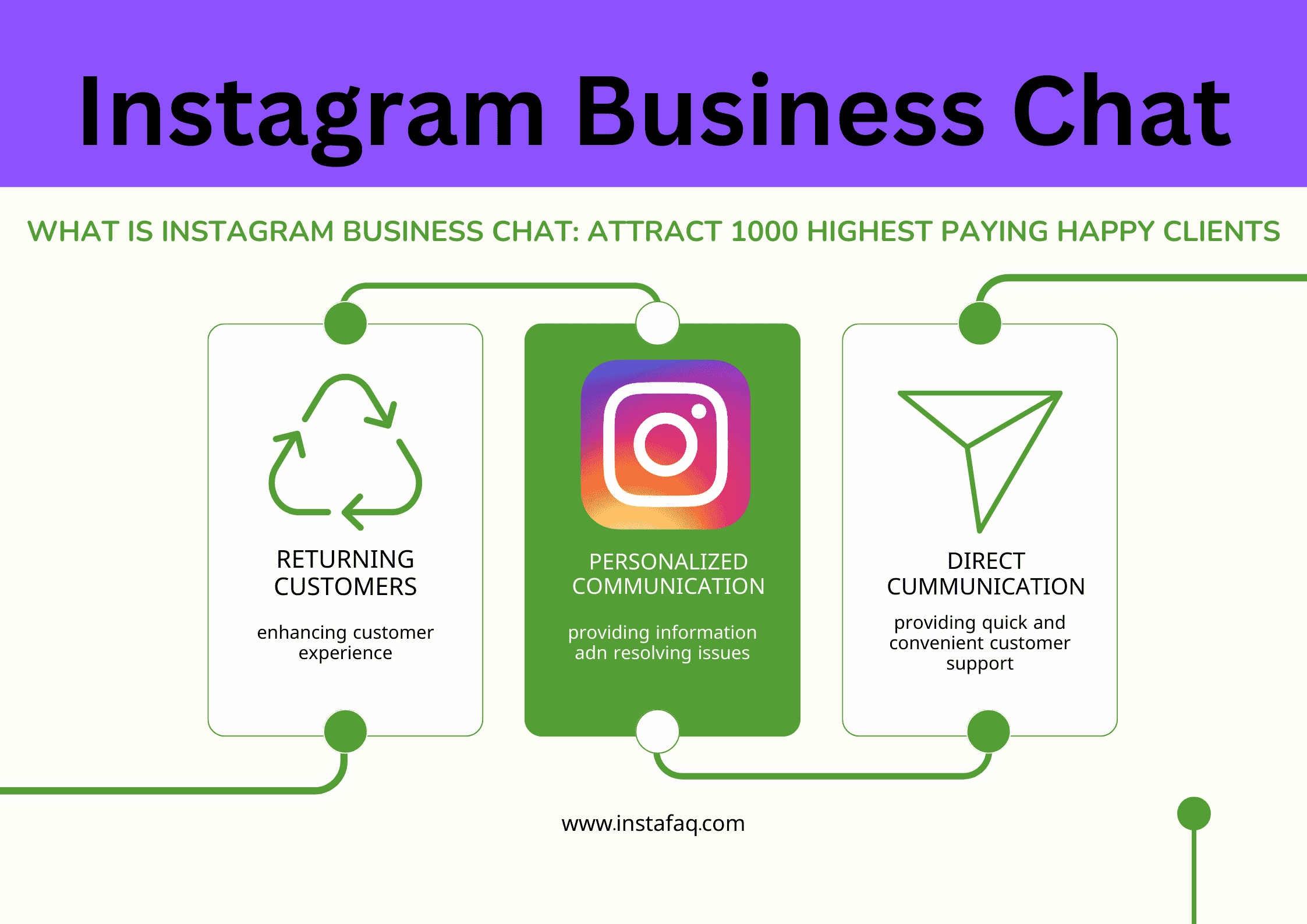
3 thoughts on “What is Instagram Business Chat: Attract 1000 Highest Paying happy Clients”